Test Workspace
After signing up for OMNICOMMERCE, customers can use “Test Workspace”.
tip
❓ Workspace?
Workspace is a repository of customer product images and product META information for the use of OMNICOMMERCE.
To use the Test Workspace, you can check it in the GNB menu after log-In to OMNICOMMERCE.
Log in to OMNICOMMERCE (https://omnicommerce.ai/)
Click “Test Workspace” in GNB
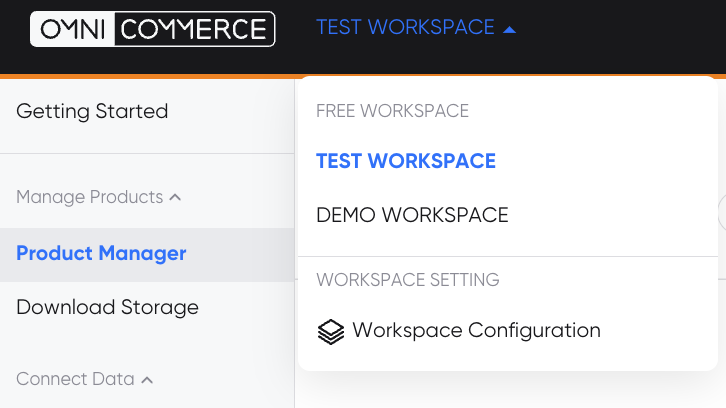
Click "Test Workspace”
Click “Manage Workspace” and use “Authentication Key” and “Edit” functions
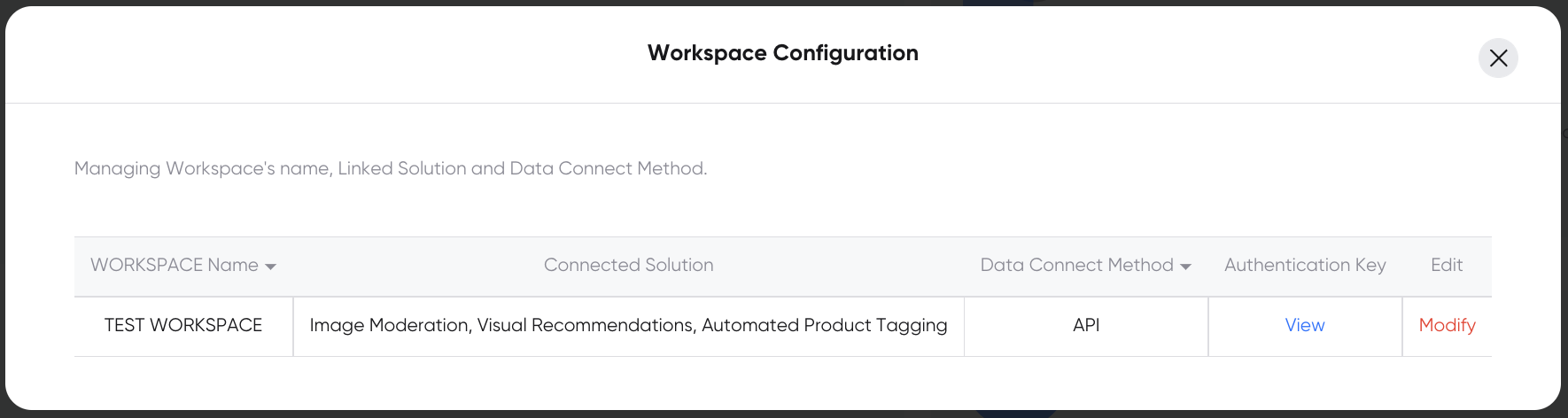
- “Authentication Key” ⇒ “View”
- Check the API authentication key required to use the API
- “Edit” ⇒ “Modify”
- Data Connect Method
- Choose API” or “File Upload”
- Connected OMNICOMMERCE Solution
- Choose solution
- Automated Product Tagging / Visual Recommendations / Image Moderation
- Data Connect Method
Policy
“Test Workspace” usage is as follows.
| API | limited count | unit/standard |
|---|---|---|
| management API : New product registration : 신규 상품 등록 | 10,000 | SKU |
| tagging API call count | 200 | SKU |
| Download tagging result file from OMNICOMMERCE | 200 | SKU |
| image moderation API call count | 200 | SKU |
| Download image moderation information file from OMNICOMMERCE | 200 | SKU |
| recommendation API call count | 50 | Call |
If you want to continue using OMNICOMMERCE after the usage of “Test Workspace” is exceeded, please contact biz@omnious.com for pricing policy and subscription method.