API Authentication Guide
API Key
info
If you would like to use the API, please contact us. Contact: biz@omnious.com
All APIs are HTTP-based REST APIs, and an authentication key is required to use them.
- The authentication key is issued for each solution/workspace.
- API Key includes management rights for your product data, so you need to be careful not to expose it to the outside.
Check authentication keys
info
The authentication key can be checked only in the master account (the account that was first signed up).
Open the Pool dropdown menu at the top of the OMNICOMMERCE Web service and select Workspace Management.
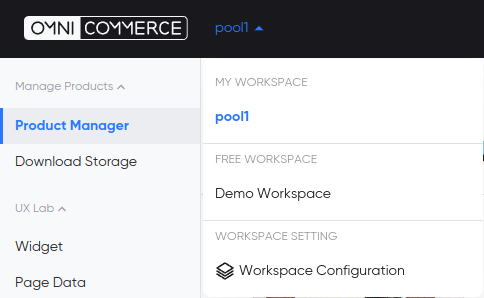
On the Workspace Configuration popup window, click View in the authentication key column.
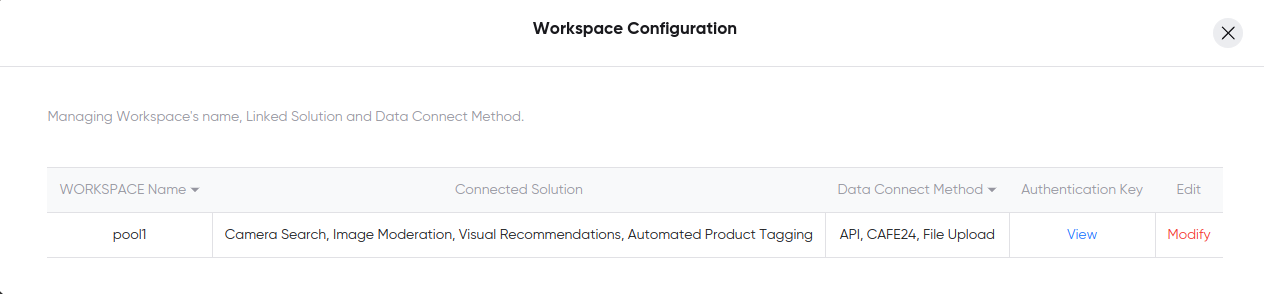
You can check the authentication key for each API as shown below.
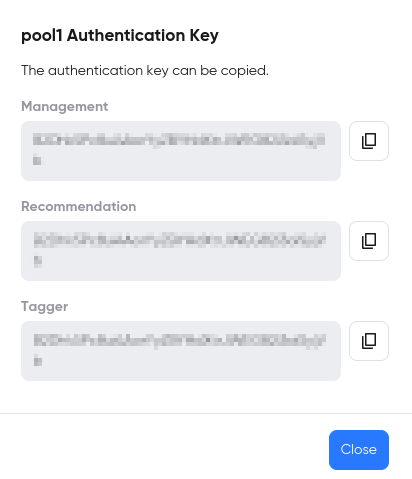
How to use
- Contain your API Key value as x-api-key in the HTTP Request Header.
Example. x-api-key Header in cURL
curl --location --request POST '<ENDPOINT URL>' \
--header 'x-api-key: <API KEY>' \
--header 'Content-Type: application/json' \
--data-raw '<JSON BODY>'
Example. x-api-key Header in Python
import requests
res = requests.post(
'<ENDPOINT URL>',
json={
## JSON BODY
},
headers={
'x-api-key': '<API KEY>'
}
)