Detection Field
Introduction
When a new product is registered to the workspace, several AI models analyze the product information based on an input image. During this process, the detector model extracts objects with their location and rough category information from the image.
It is necessary to know precisely one product on sale even though many objects exist in an image for accurate AI services. The detection field in the API request can provide a valuable hint to match the exact product on sale among detected objects in the given image like the figure below.
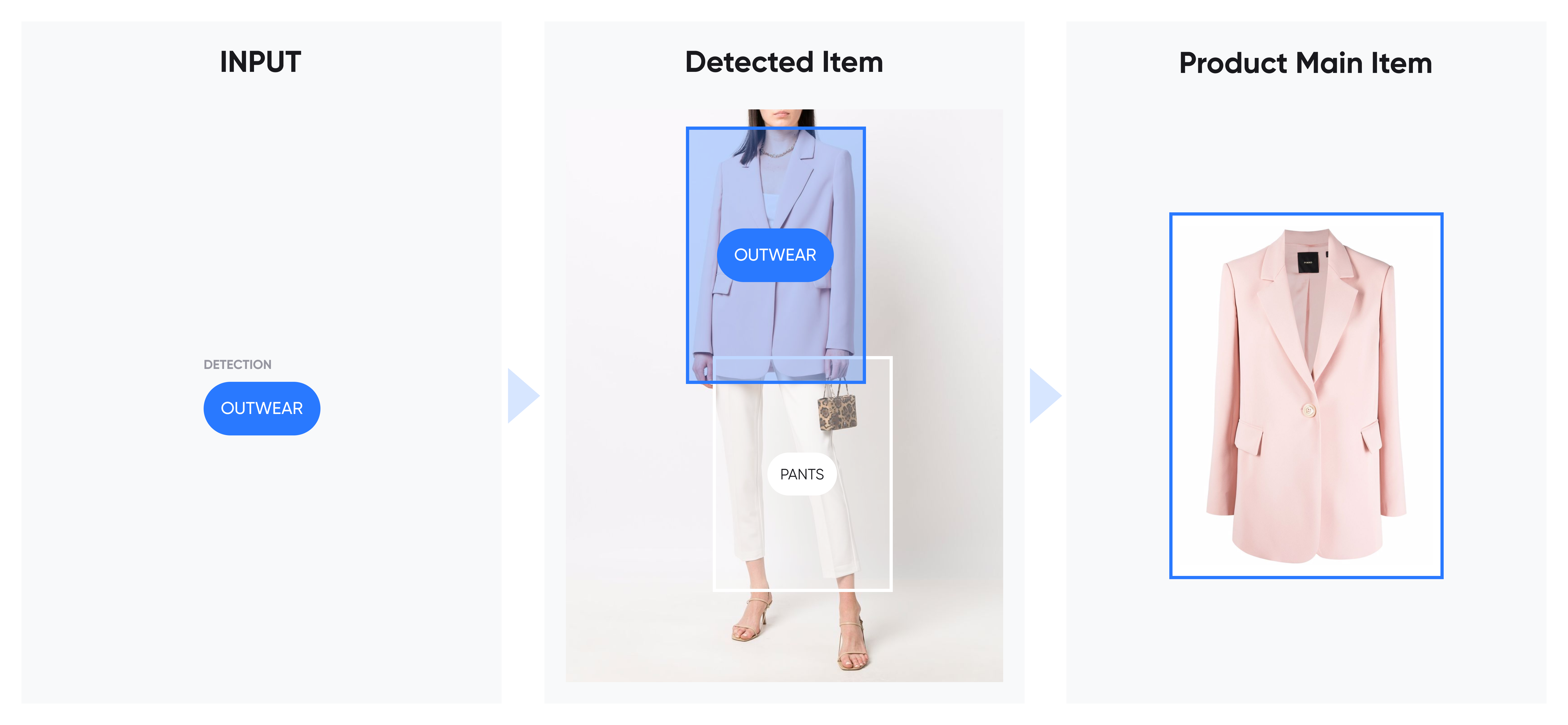
Let's imagine we want to get AI services such as tagging or recommendation with shoes, however, a product image contains various objects such as clothing (TOP, OUTWEAR, SKIRT, PANTS, WHOLEBODY), bag (BAG), and shoes (SHOES).
In this case, we can simply set the value of the detection field to SHOES as an input when putting new product information in the workspace.
After that we can get tag information about the shoes as matchedObjects and tag information of other objects as notMatchedObjects in Tagging API. When we are using the Recommendation API, this product can be exposed as recommended products as shoes.
Detection Field Specification
| Field | Description |
|---|---|
| SHOES | shoes |
| BAG | bags |
| HAT | hats |
| GLASSES | glasses, sun-glasees |
| BELT | belts |
| WATCH | watch |
| TOP | tops (blouses, shirts, knitwear, etc) |
| OUTWEAR | coats, jackets, jumpers, paddings, etc |
| SKIRT | skirts |
| PANTS | pants |
| WHOLEBODY | dresses, jumpsuits |
| JEWELRY | jewelries (rings, necklaces, etc) |
| GLOVES | glove |
| HAIR_ACCESSORIES | hair accessories |
| KEY_RING | key accessories |
| SCARF/MUFFLER | scarf/muffler |
| SOCKS | socks |
| SWIMWEARS | swimwears |
| TIE | tie |
| AUTO_DETECT | If it is hard to put the detection field as it is unknown, it can be set to AUTO_DETECT. In this case, it will be recognized as the main product of the most central object of all detected objects. |