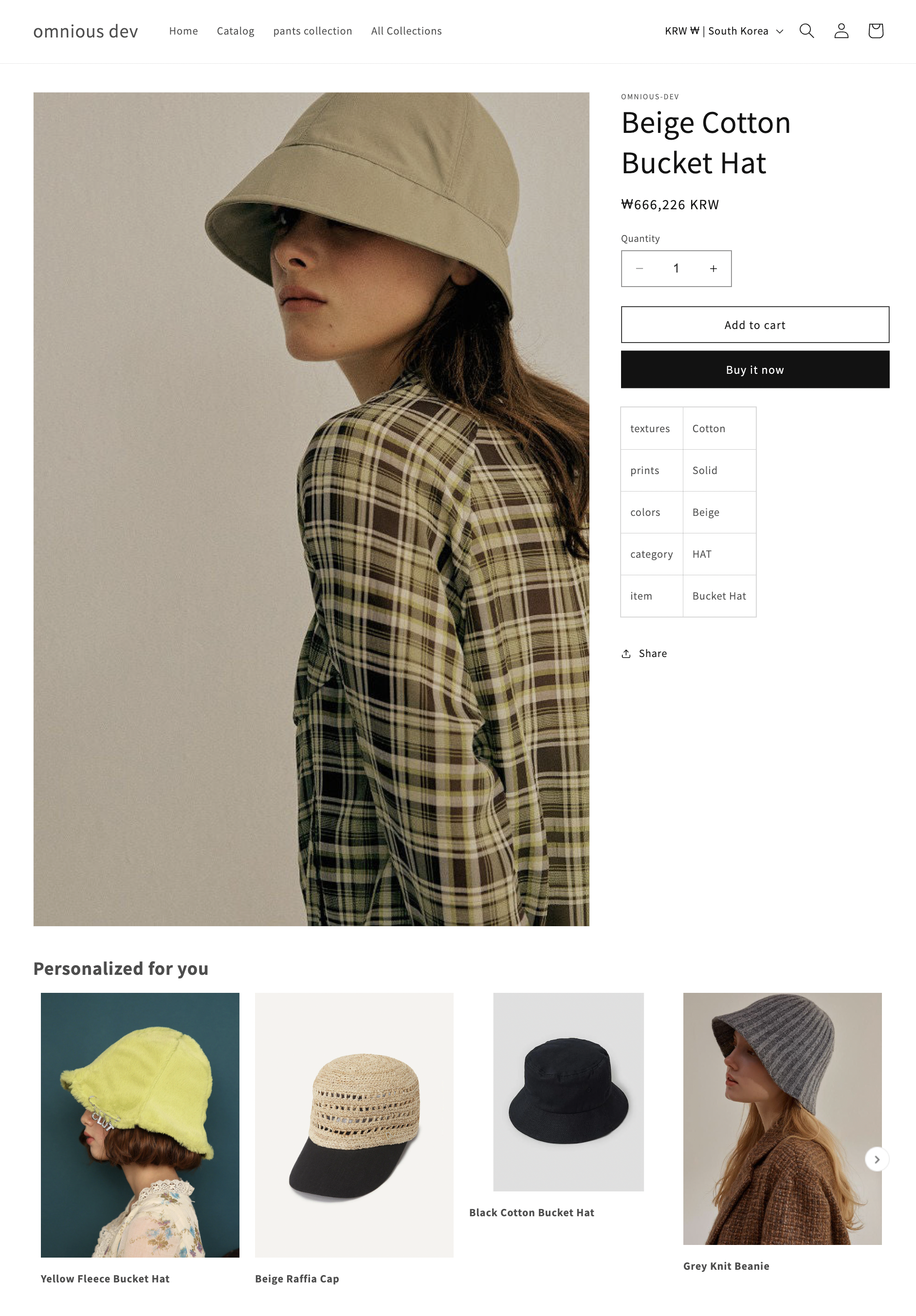Shopify Hyper-Personalized Recommendation
OMNICOMMERCE Hyper-Personalized Recommendation recommends customer behavior data and product attributes. It strategically recommends products at each stage of the customer journey, making it a core solution for e-commerce that can achieve targeted KPIs such as click-thru rates, engagement time, and revenue.
OMNICOMMERCE Hyper-personalized Recommendation Key Features
Adaptive learning AI
Choose your display area and goals; benefit from our AI's autonomously learned, tailored recommendations for diverse user scenarios, enhancing objectives.
Dynamic real-time recommendations
Your customers' instant actions dynamically shape our real-time recommendations, ensuring immediate, context-specific responses
Product-attributes aware recommendations
Your customers' preferences are finely understood through detailed product attributes, make hyper-personalized recommendations even more powerful.
Versatile experimentation
Through various A/B tests on performance metrics, filters for diverse user scenarios we identify and deliver ultimate personalized experience.
Hyper-Personalized Recommendation types
The Hyper-Personalized Recommendation solutions provided by OMNICOMMERCE are as follows.
Recommend Similar Items
Recommends products similar to those previously selected
Recommended page: Detail page
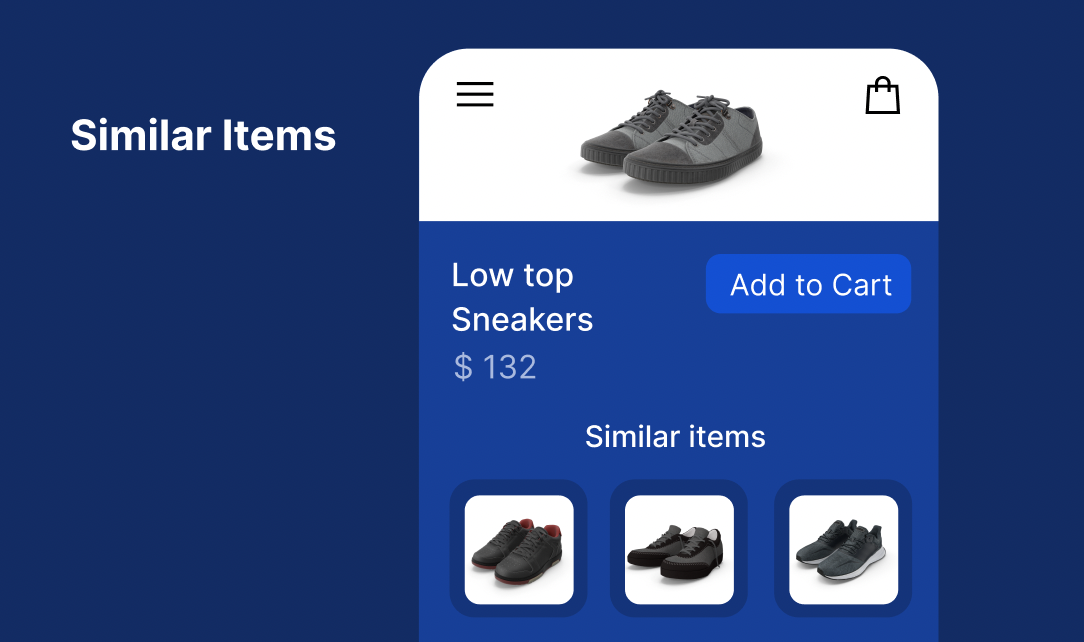
Recommend by preference
Recommends products likely to be clicked by the user based on their browsing, purchasing, and searching behaviors.
Recommended page: Detail page, homepage, category
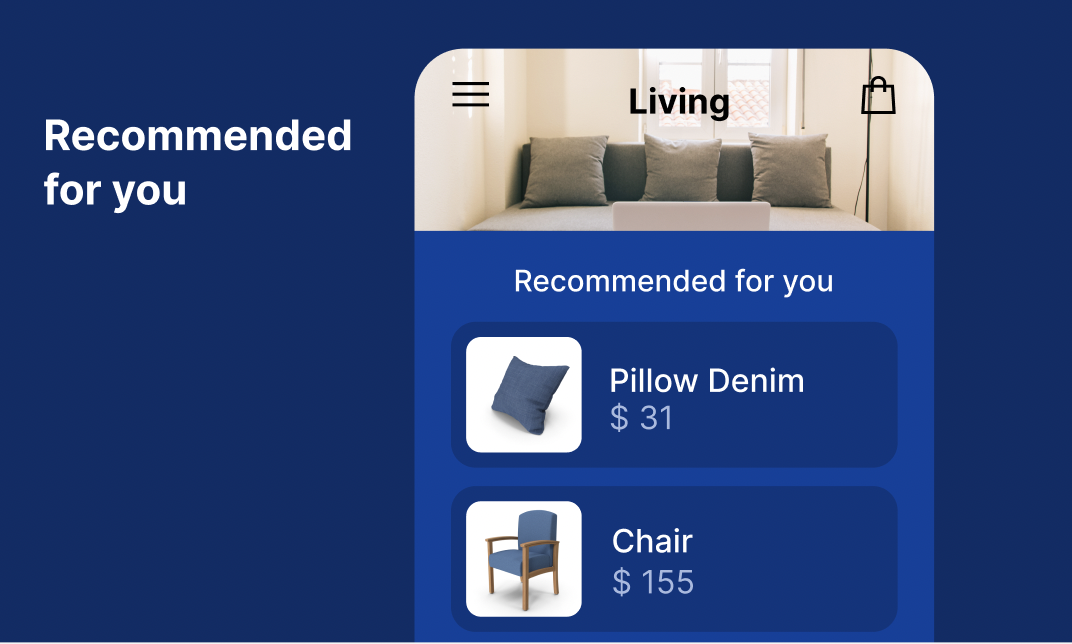
Recommend viewed together
It recommends products that other users who viewed the selected product often viewed together.
Recommended page: Detail page, shopping cart
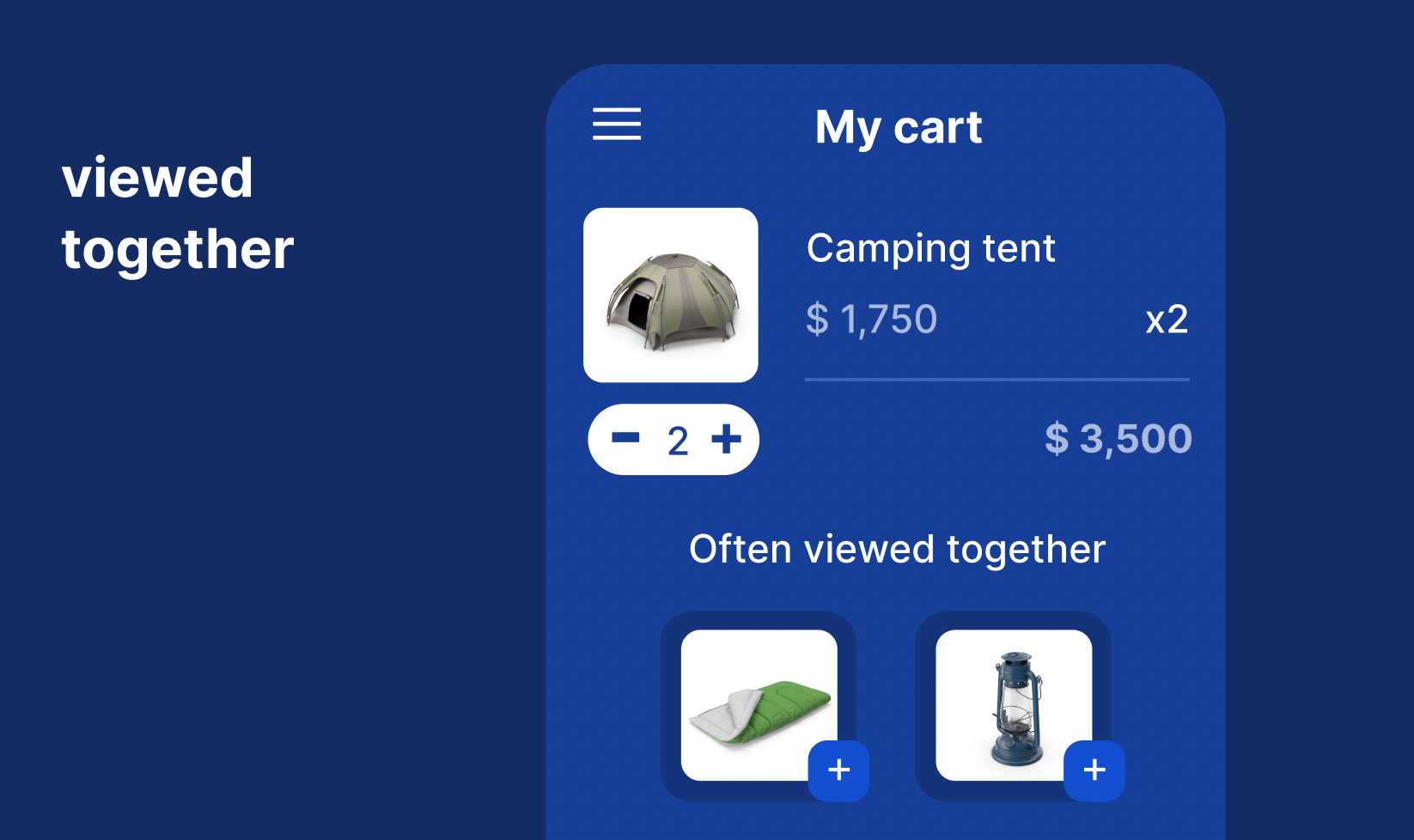
Shopify Store Application
Follow the guide below to use OMNICOMMERCE's Hyper-Personalized Recommendations on your store.
Since Hyper-Personalized Recommendations is based on user behavior data, it can take up to a month for the behavior data to be collected and reflected in the recommendation results.
Left Menu > Online store > themes Click “Customize” button.
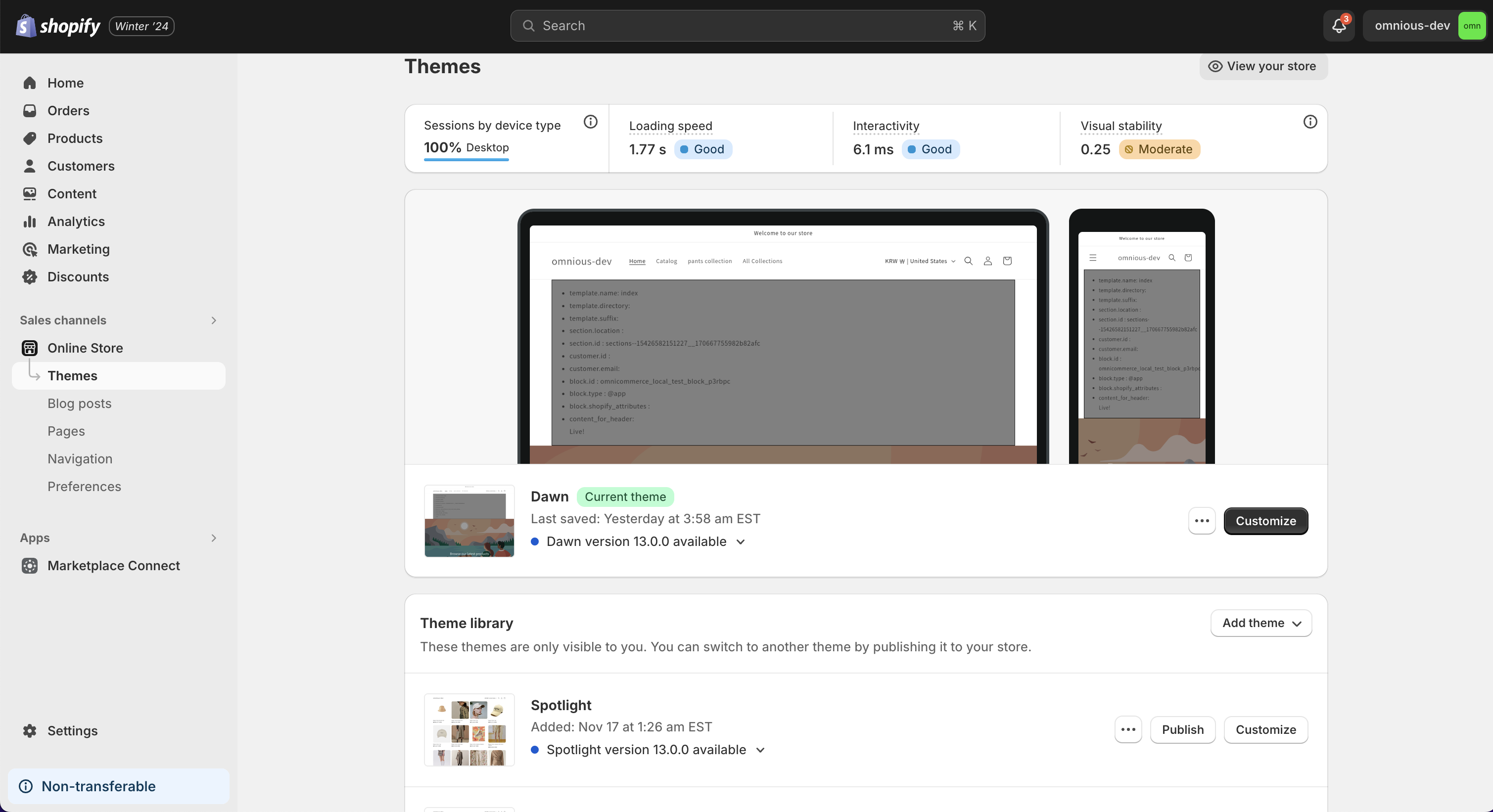
Select the page you want to apply to and click add block > app > Hyper-Personalized Recommendation you want to apply. (Refer to Hyper-Personalized Recommendation types)
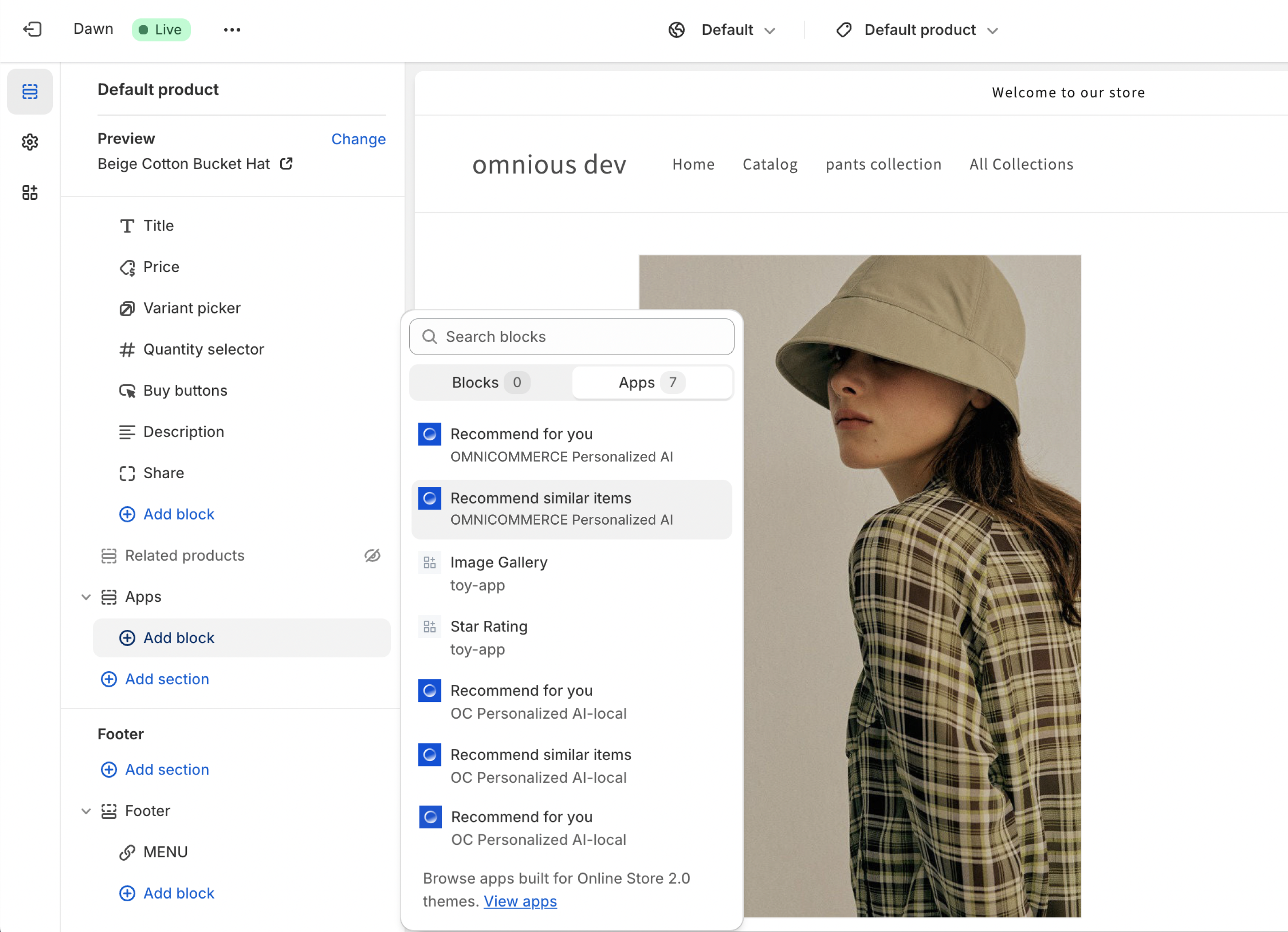
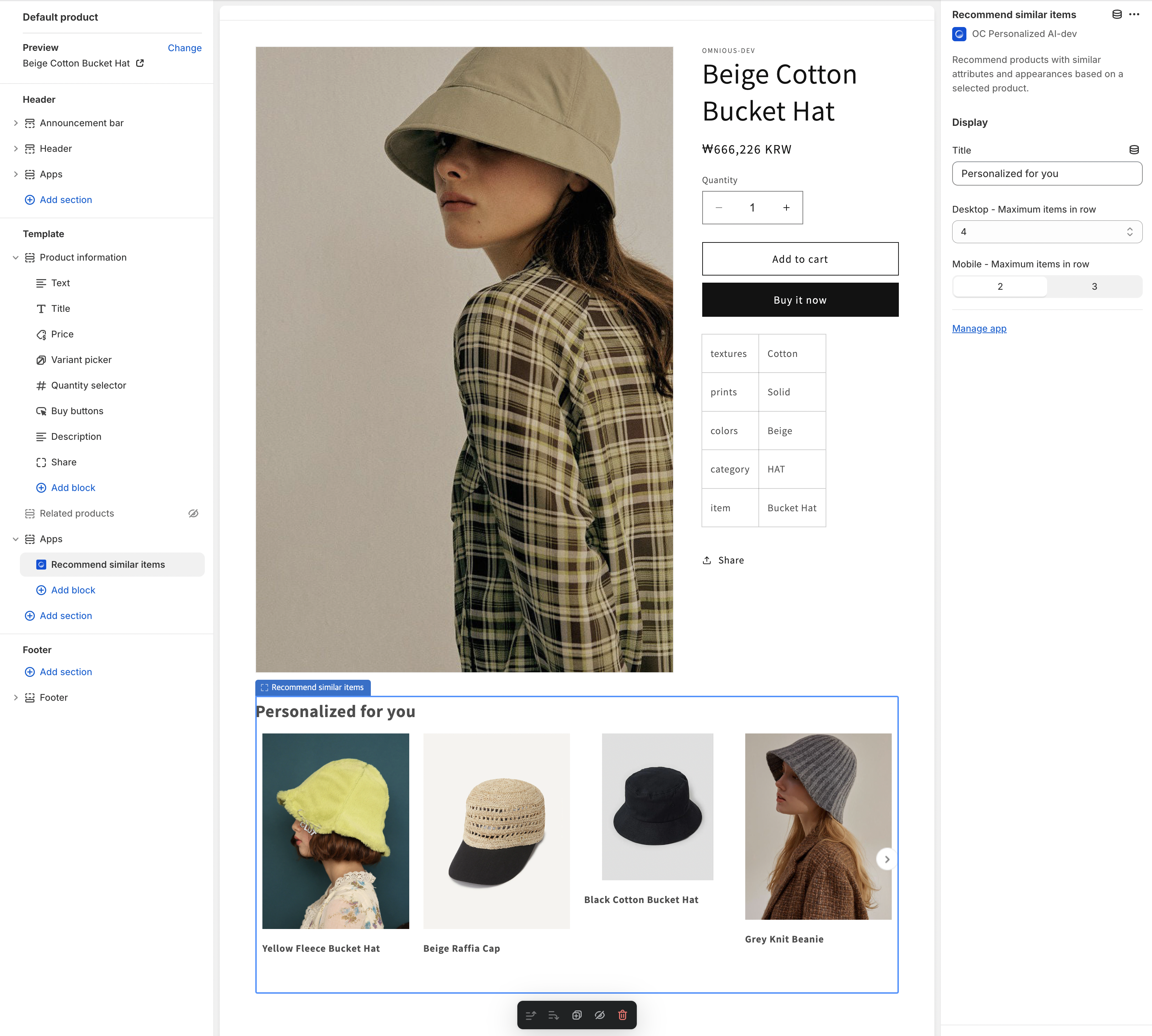
If the data connection is not completed or there are no recommended products, the following screen may appear. (It may take some time for recommended products to appear even after the data connection is completed.)
The following screen appears only on the themes settings page and will not appear in the actual store if there are no recommended products. If there are recommended products, they will automatically show.
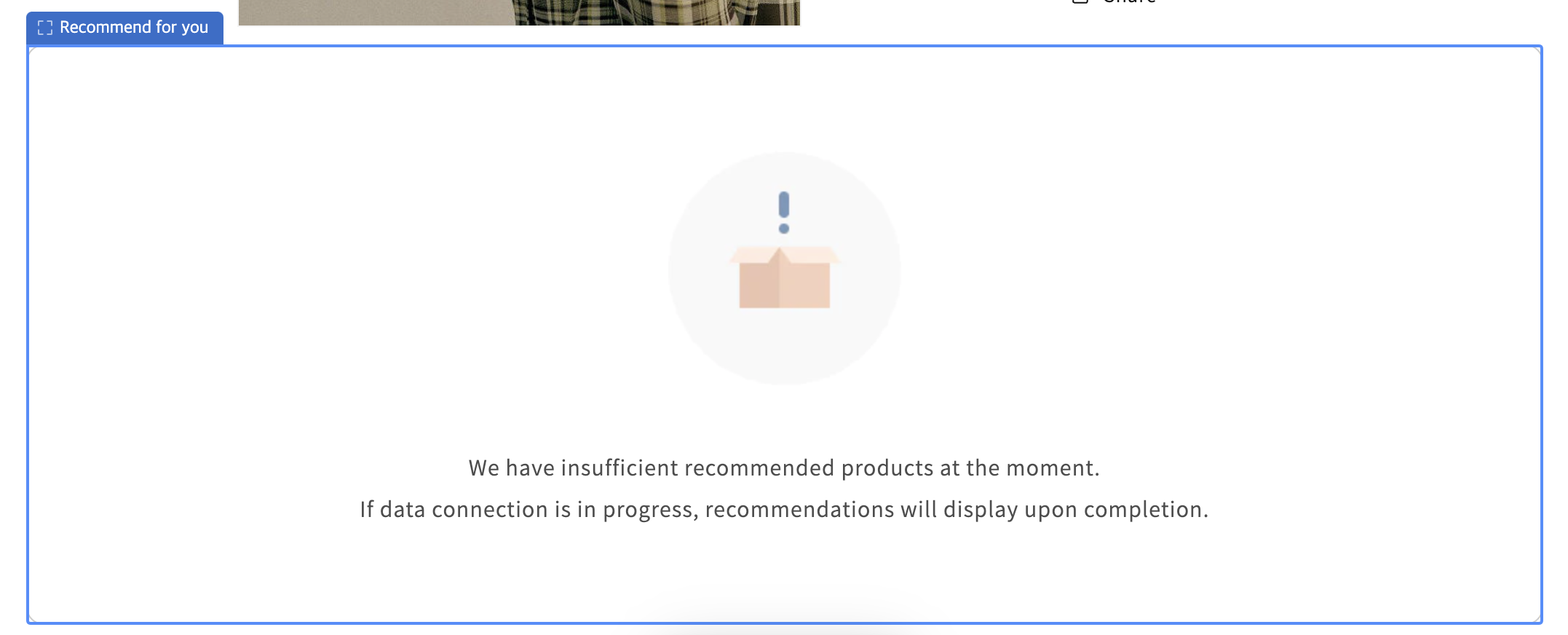
Type the Title for the product recommendations.
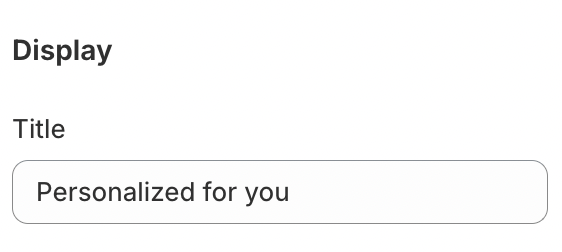
Select the number of recommended products to display per line (Display) based on PC (desktop) and mobile criteria.
The number of recommended products that can be displayed per line is limited as:
- desktop: 3-8 products
- mobile : 2-3 products
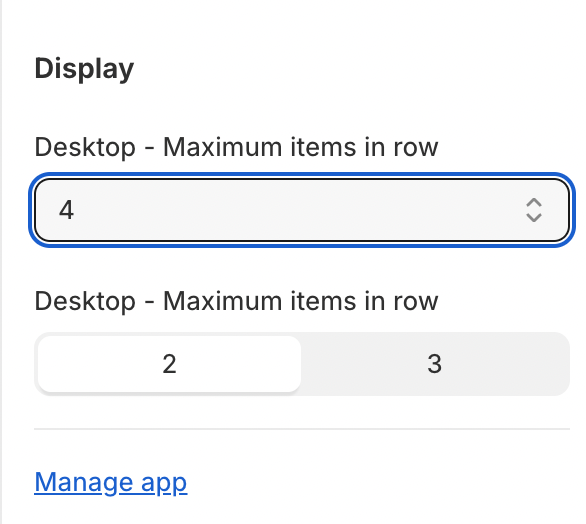
Click Save in the upper right corner and apply the changes.
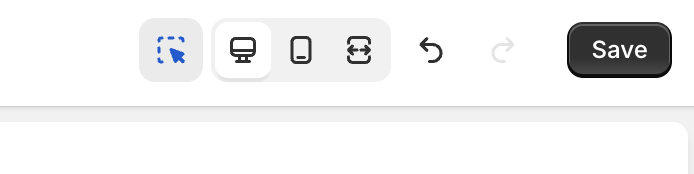
Check the page with the hyper-personalized recommendations applied in your store.