Test Workspace
All OMNICOMMERCE users can use the Test Workspace, which is a sandbox environment for testing and trying out Omnicommerce solutions.
What is Workspace? Workspace is a storage space for customer product images and information needed to use Omnicommerce solutions (Tagging AI, Discovery AI).
To use the Test Workspace:
Log in to your Omnicommerce account.
Click on
Test Workspacein the GNB menu as shown below.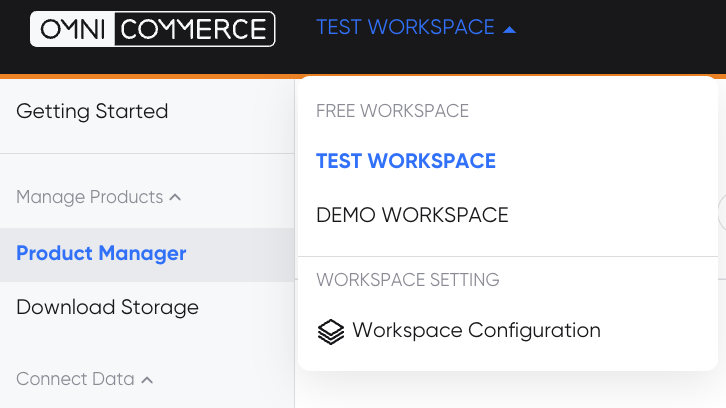
Switch to Test Workspace.
Click on
Workspace Configurationand use theView API keyandEditfunctions as shown below.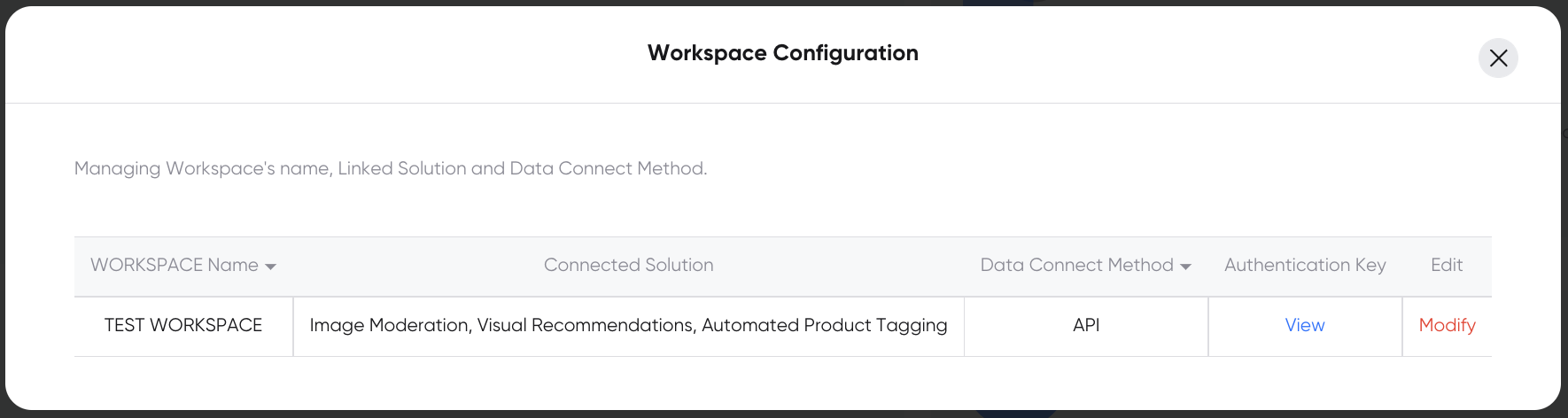
View API key
- Check the API authentication key needed for API usage.
Edit
- Select the method of data connection:
API ConnectorFile Upload.
- Choose the solution you want to use:
- Product Attribute Tagging, Visual Recommendations, Image Moderation, Camera Search, or Styling Recommendations.
- Select the method of data connection:
Usage Policy
The following table shows the usage limits for Test Workspace:
| API | Limit | Unit |
|---|---|---|
| management API: upload new products | 10,000 | SKU |
| Tagging API calls | 200 | SKU |
| Download Tagging Results | 200 | SKU |
| Image Moderation API calls | 200 | SKU |
| Download Image Moderation Results | 200 | SKU |
| Recommendation API calls | 50 | Call |
If your Test Workspace usage exceeds the limits shown above, please contact biz@omnious.com for information about pricing policies and how to sign up for OMNICOMMERCE solutions.