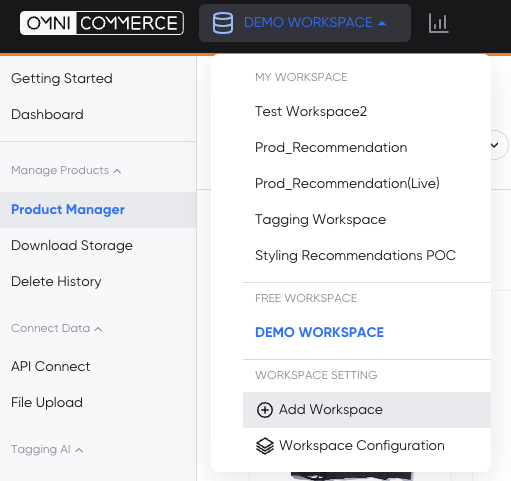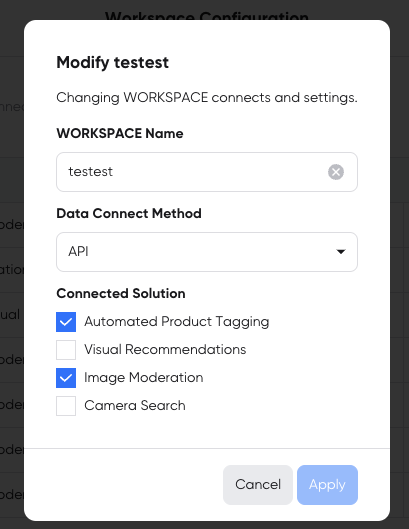Connecting Solutions to Workspace
After creating a new Workspace, you need to configure the solutions to be used in that Workspace. In this page, we will explain how to configure the solutions to be used in a newly created Workspace and how to change the solutions after creation.
Setting solutions after creating a new Workspace
You can select and connect the solutions to use when creating a new Workspace.
- In a Test Workspace, you can select and use all solutions.
- In a regular Workspace, you can only select and use the solutions that you have contracted for. (For contract inquiries: biz@omnious.com)
- If the data connection is through an API, you need to connect the solution API key to use it. (↗️ See solution integration guide)
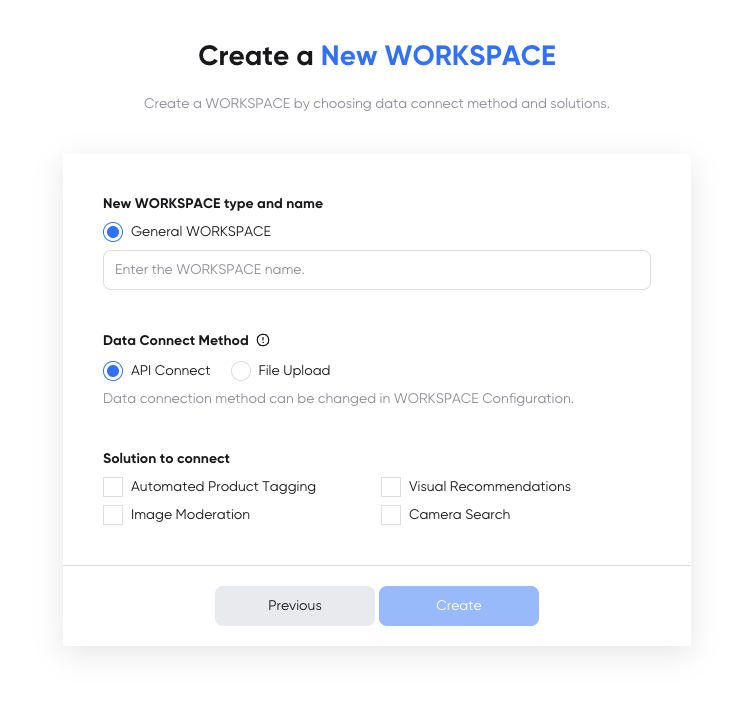
Changing the solutions configured in a Workspace
To add or change the solutions connected to a Workspace after they have already been configured, you need to proceed with the change through the Workspace Management menu.
GNB Workspace Menu > Workspace Management > Edit Modify