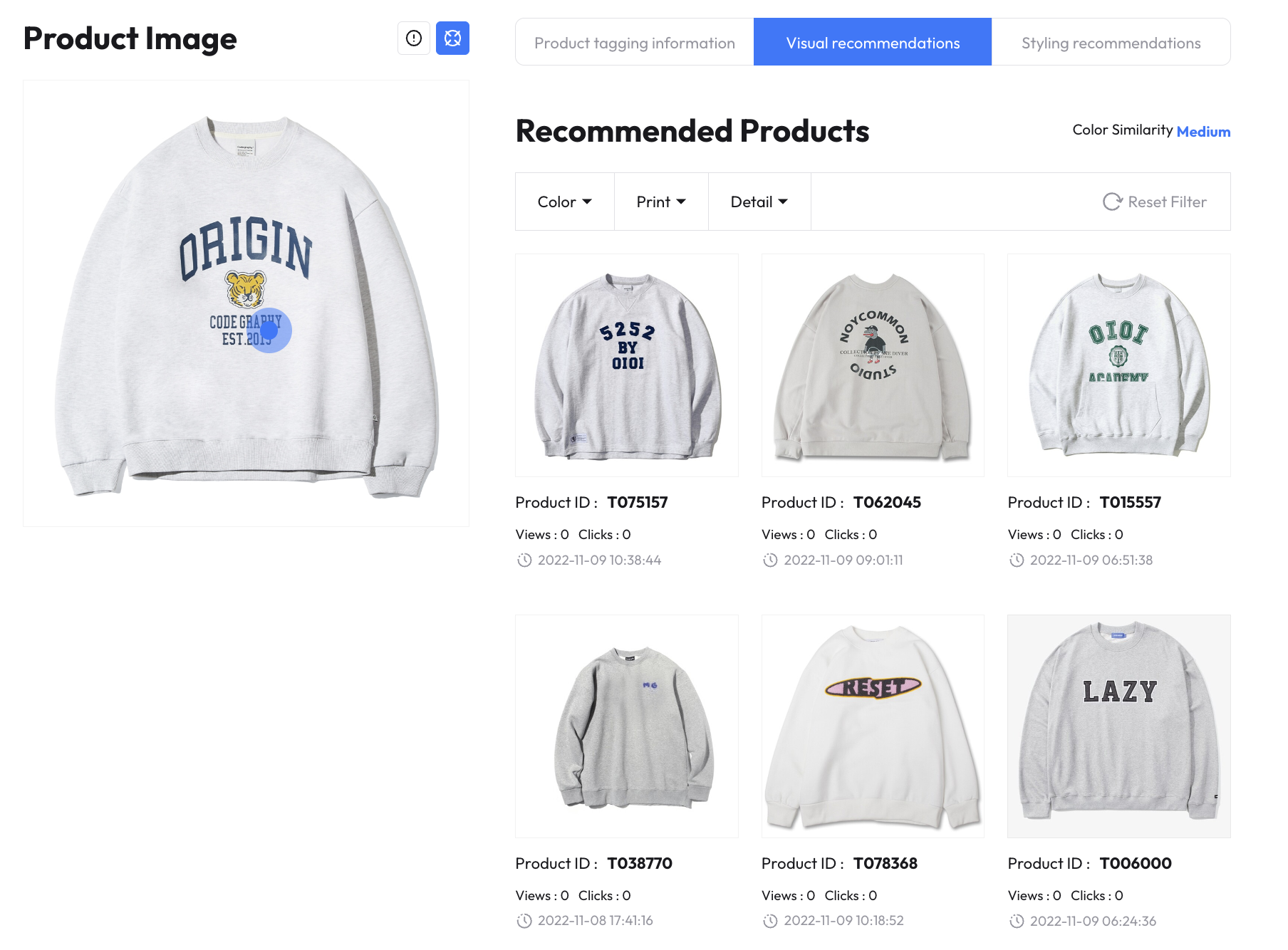Visual Recommendations
Visual Recommendations is an AI-based solution developed to enhance the customer's shopping experience. It provides a feature that analyzes product images and automatically recommends similar products. This allows for a more personalized shopping experience for customers.
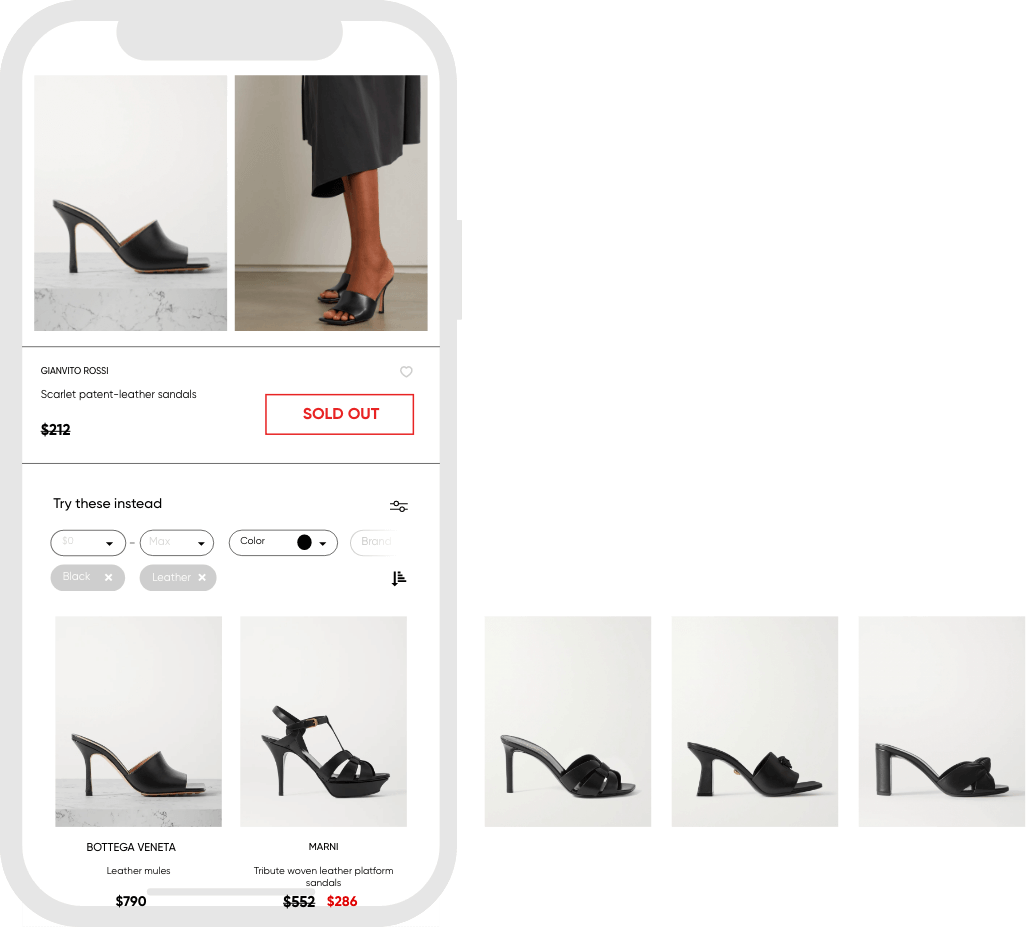
OMNICOMMERCE's Visual Recommendations is a solution that analyzes the similarity of product images and recommends similar products automatically using artificial intelligence. It can recommend real-time products that are similar to the ones customers are currently viewing, thereby increasing the conversion rate. Even when a product is sold out, it can immediately recommend a similar replacement product, ensuring that the customer's purchasing journey continues.
- You can automatically receive item recommendations based on the similarity of registered products.
- You can easily recommend products similar to the ones customers are currently viewing through Visual Recommendations.
- It prevents customer attrition by recommending similar products for sold-out products.
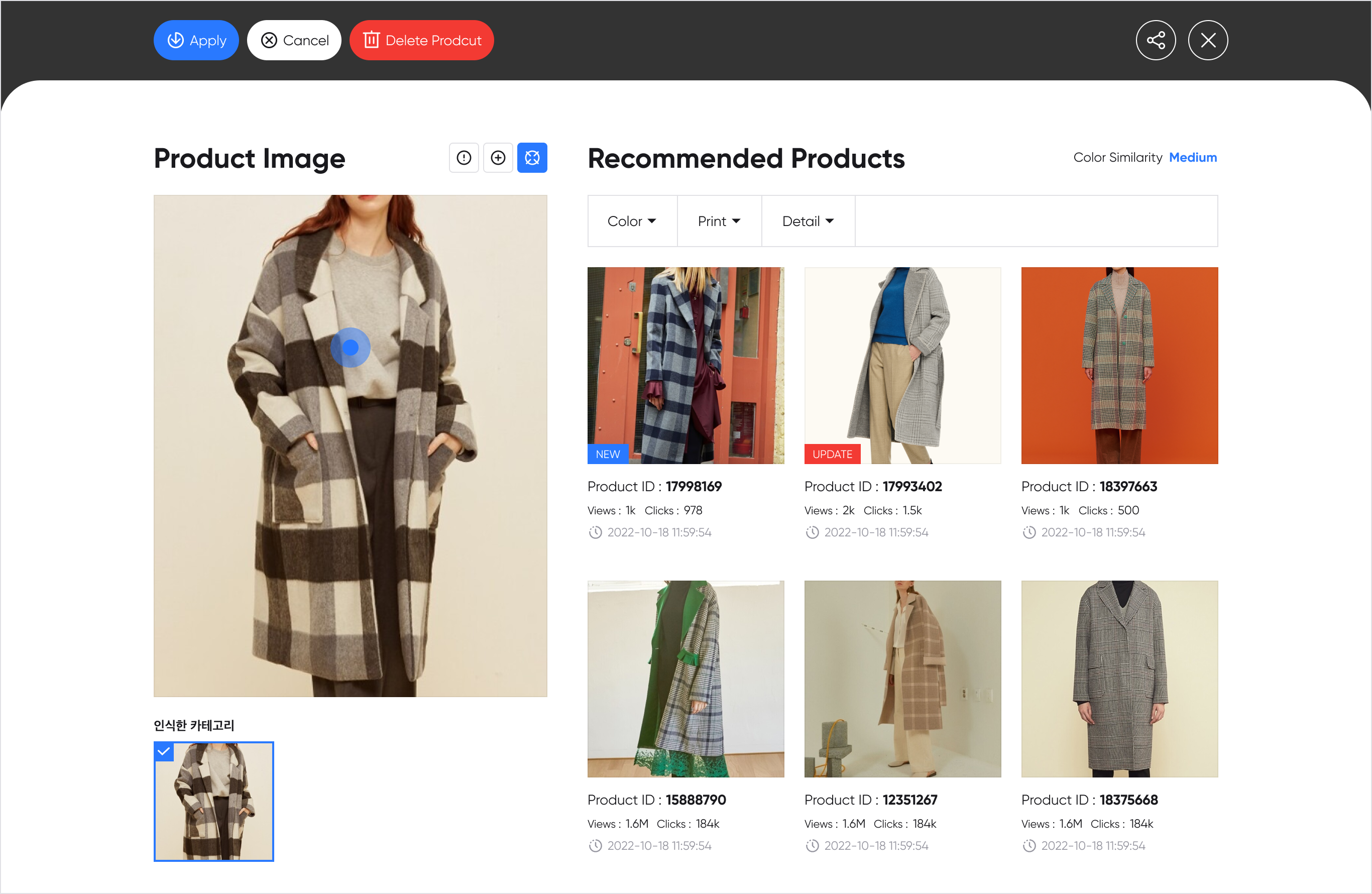
유사 상품 추천 사용법
To use the Visual Recommendations solution, you need a Workspace where the solution is enabled. Please refer to the ↗️ Connecting Solutions to Workspace page for how to set up the Visual Recommendations solution in Workspace.
Once a Workspace with the Visual Recommendations solution enabled is prepared, you can find similar products in thousands, tens of thousands, or even millions of products in real-time by going through two steps:
- Upload products in Workspace.
- Receive recommendations for similar other products registered.
To apply the recommendation results to an e-commerce platform in real-time, we recommend that you automatically register products and link them to receive recommendation results through APIs. You can preview which recommendation results will be displayed when you actually apply the API to the e-commerce platform in OMNICOMMERCE's web service.
Using Recommendation API for Visual Recommendations
You can automate the process of registering products in Workspace and receiving recommendation results for registered products through APIs. Please refer to the following API documents for detailed explanations for each step:
- Register products through the Management API: ↗️ Management API documentation
- Obtaining recommendation results using the Recommendation API: ↗️ Recommendation API documentation
Checking Visual Recommendation Results through04-camera-search.md OMNICOMMERCE Web Service
Upload products in Workspace. Upload product images to your Workspace using the
File Uploadmenu. ↗️ Workspace Data Upload GuideCheck the Visual Recommendations results. Go to the individual product's detail page and then click the Visual Recommendations tab to check the recommendation results. You can easily check which similar products are recommended for each product through OMNICOMMERCE. ↗️ Product Details View >