Automated Product Tagging
In just one second, product images are analyzed and up to 1,000 attributes are classified into 33 categories. By simply uploading images, accurate attribute tags can be added to numerous products in the product catalog, enabling digitalization and automated classification/management of the product catalog, as well as improving search and filter functions within the online shopping mall with well-organized data.
1. AI automatically inputs difficult-to-manage item attribute information.
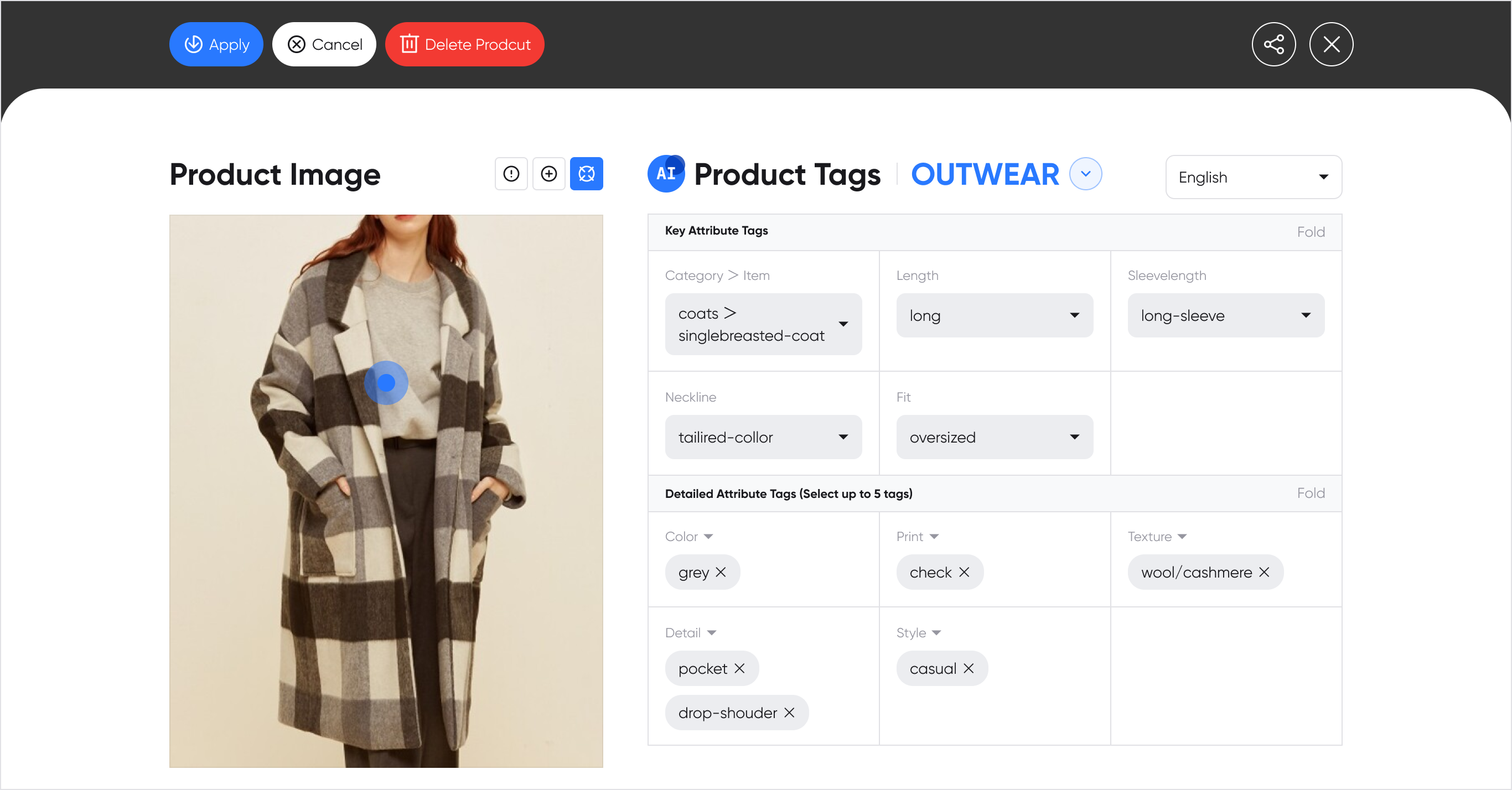
The product attribute tagging AI recognizes items in images and classifies detailed attributes such as category, item, print, material, detail, style, and color into text-based tag data. The attribute information provided by AI can be used for various purposes such as analyzing product catalogs, analyzing competitor products, and entering product attribute information into online shopping malls.
- You can enhance the search and filter functions of your online shopping mall using the automatically entered attribute tags.
- You can provide personalized recommendations to users based on attribute information.
- Attribute tags are provided in four languages: Korean, English, Japanese, and Chinese. With the omnious attribute tags that support multiple languages, you can provide a feature that makes it easy for consumers in various countries to find products.
2. You can easily find and share the desired images.
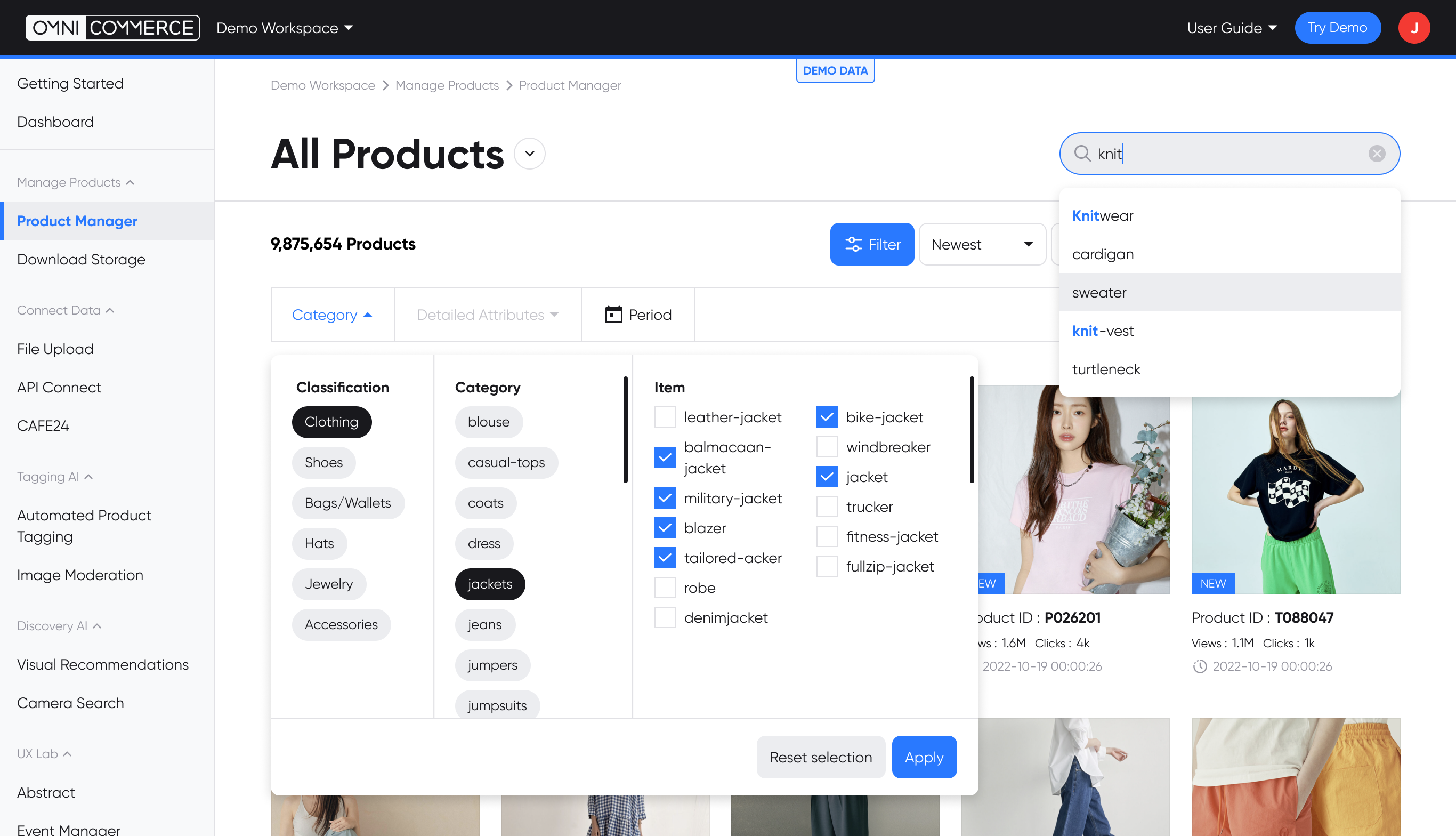
You can easily find the required images using the item attribute tags recognized by AI as search keywords. You can also gather images by attribute. You can also upload and share item information that was previously organized with colleagues via messengers or Excel in one place for real-time collaboration.
3. Manage your attributes.
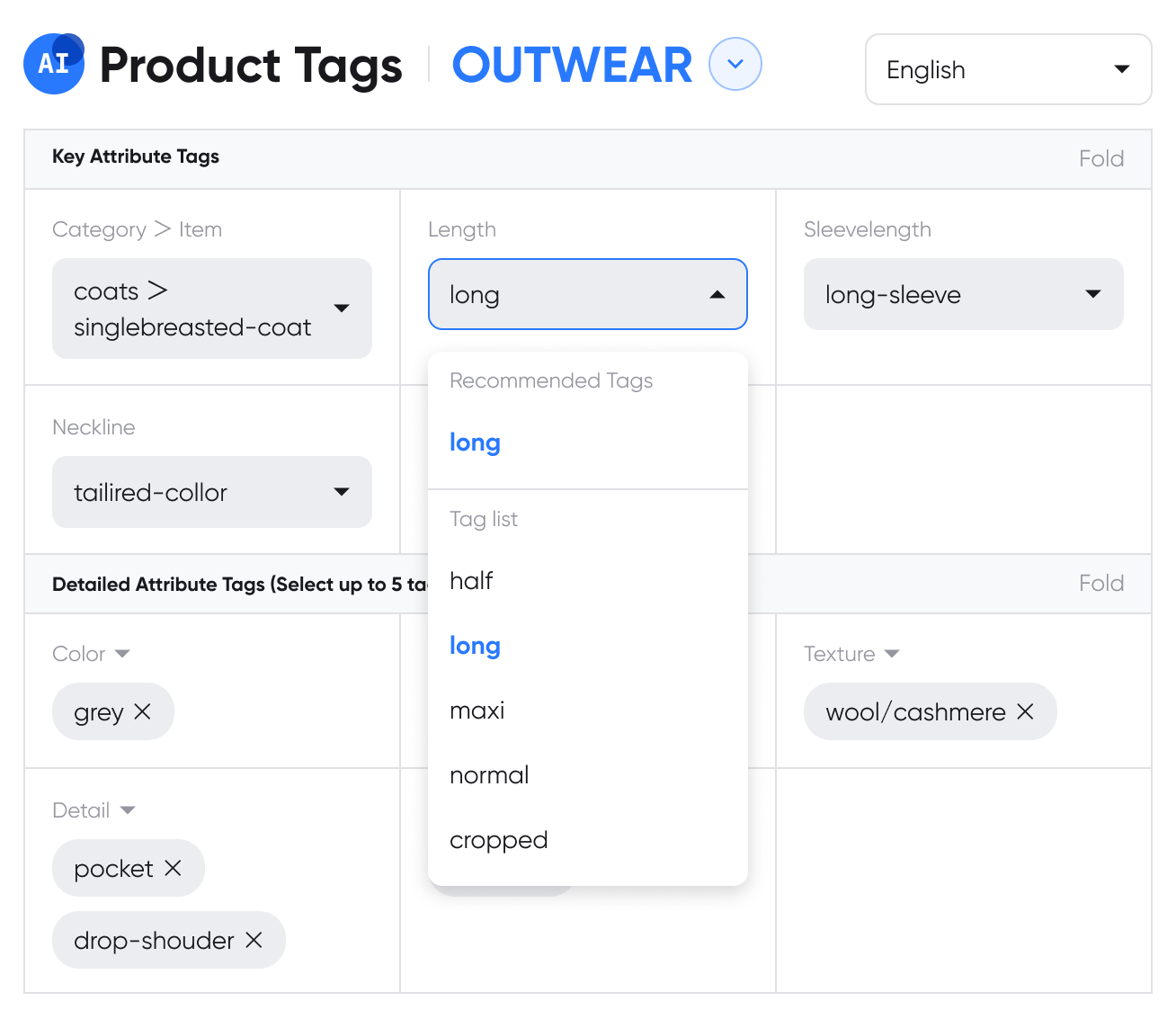
The product attribute tagging solution provides a feature that makes it easy to manage and modify item attribute tags. You can check and modify or add item attribute tags using the editing mode by clicking on an image in the product manager of OMNICOMMERCE.
How to Use Automated Product Tagging
To use the Product Attribute Tagging Solution, you need a Workspace with Product Attribute Tagging Solution enabled. To set up Product Attribute Tagging Solution in Workspace, refer to the ↗️ Connecting Solution to Workspace page.
Once the Automated Product Tagging Solution is set up in Workspace, you can automatically assign accurate attribute tags to thousands, tens of thousands, or even hundreds of thousands of products in two simple steps.
- Upload products in Workspace
- Get recognized attribute tags
These steps can be easily performed with just a few clicks on the OMNICOMMERCE web service, without any separate development process. If you want to automate the process of registering products and acquiring attribute tags as your product catalog continues to expand, you can integrate tagging tasks to be automated through APIs.
Automated Product Tagging via OMNICOMMERCE Web Service
- Upload products in Workspace
Upload product images to Workspace in the
File Uploadmenu.
↗️ Workspace Data Upload Guide
- Get recognized attribute tags
You can download the attribute tags of products registered in Workspace in the
Product Managermenu (the product attribute tagging solution must be enabled for the Workspace). ↗️ Download Tags Guide
Automated Product Tagging via Tagging API
You can automate the process of registering products in Workspace and acquiring attribute tags through APIs. For detailed explanations of each step, refer to the following API documentation.
- Register products through the Management API: ↗️ Management API documentation
- Retrieve pr02-image-moderation.mdoduct attribute tags through the Tagging API: ↗️ Tagging API documentation