Download Tags
You can download the attribute tags of the products in the product list. Learn how to download tags and use the Download Storage feature.
If you want to download the attribute tags of uploaded products or filtered products, you can click the "Tag Download" button in the product list to download tags in the desired format and language.
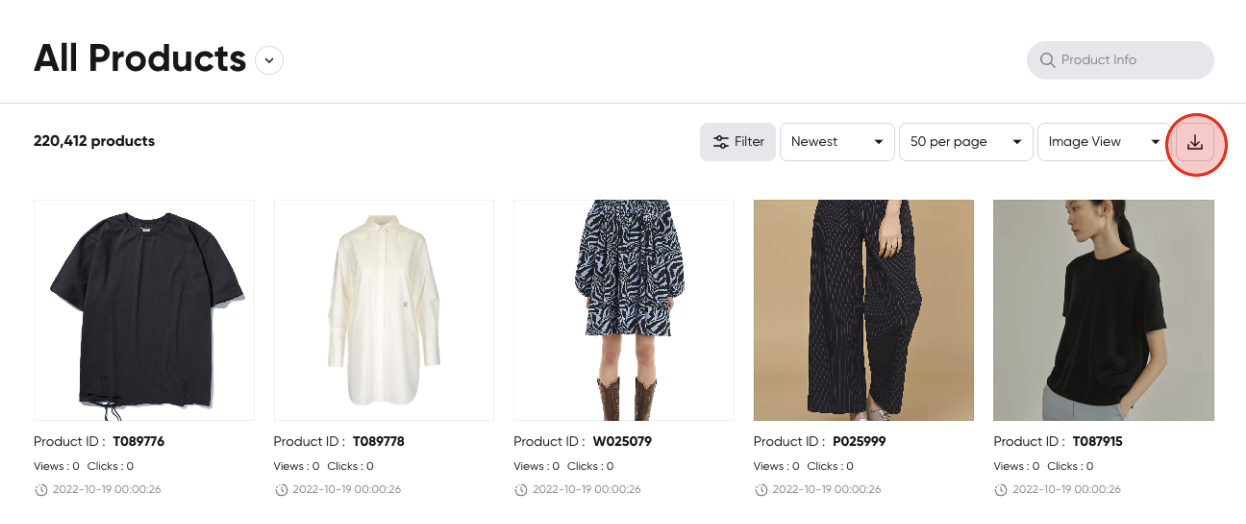
In the Filter > Download Storage section, you can filter and select only the tag values of product images that have not yet been downloaded, distinguishing them from those that have already been downloaded.
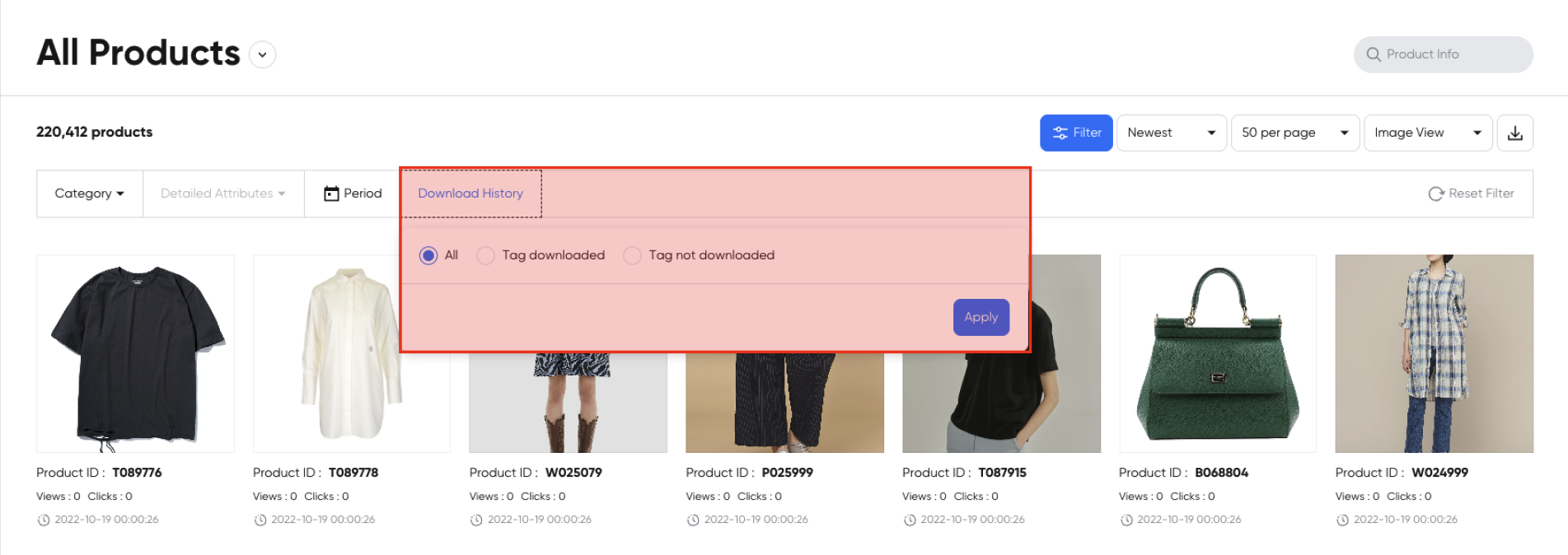
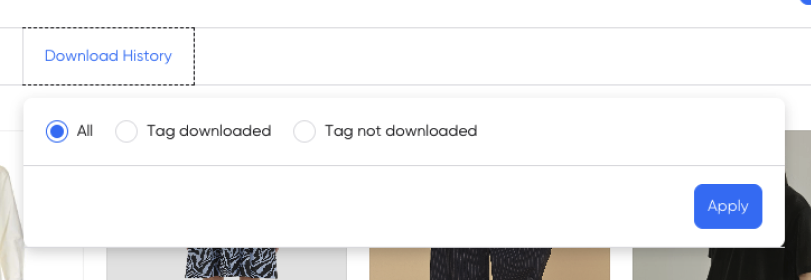
- CSV and Excel formats are supported.
- Korean, English, Japanese, and Chinese languages are supported.
- Up to 10,000 product images can be downloaded at once.
- Product information can be included.
- Confidence score: A value between 0 and 1 representing the confidence of the model's attribute recognition value, as a probability.
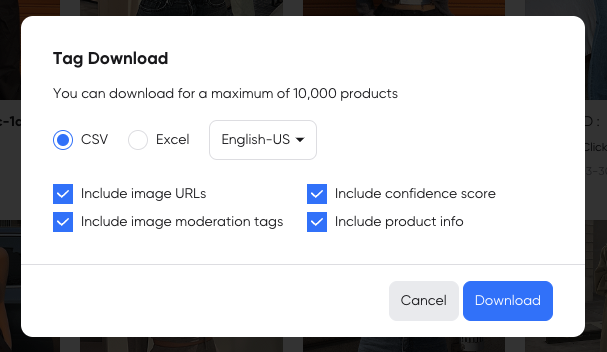
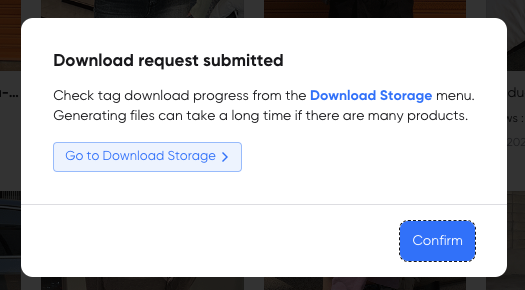
When you proceed with the download, a file containing attribute tags in CSV or Excel format will be created. The generated file can be directly downloaded from the Download Storage menu.
Download Storage
You can view a list of files requested for download, sorted by the latest date.
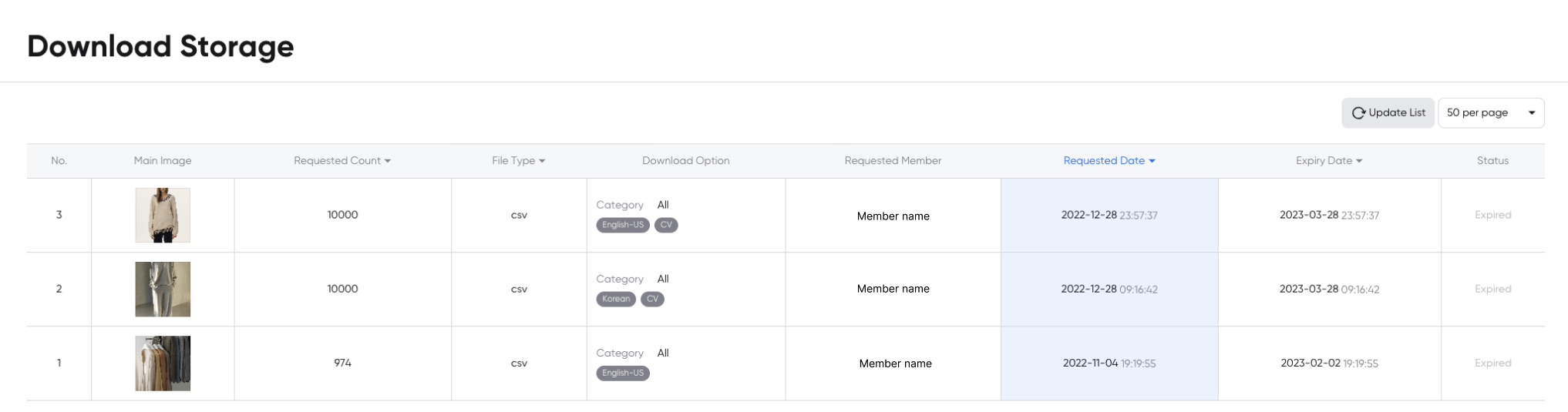
- In the list, you can see the requested count, file type, download option, requesting member, request date, expiry date, and status.
- When the download is complete, a download button will be created, and clicking it will start the download immediately.
- If the creation status is not changing, refresh the list to update it.