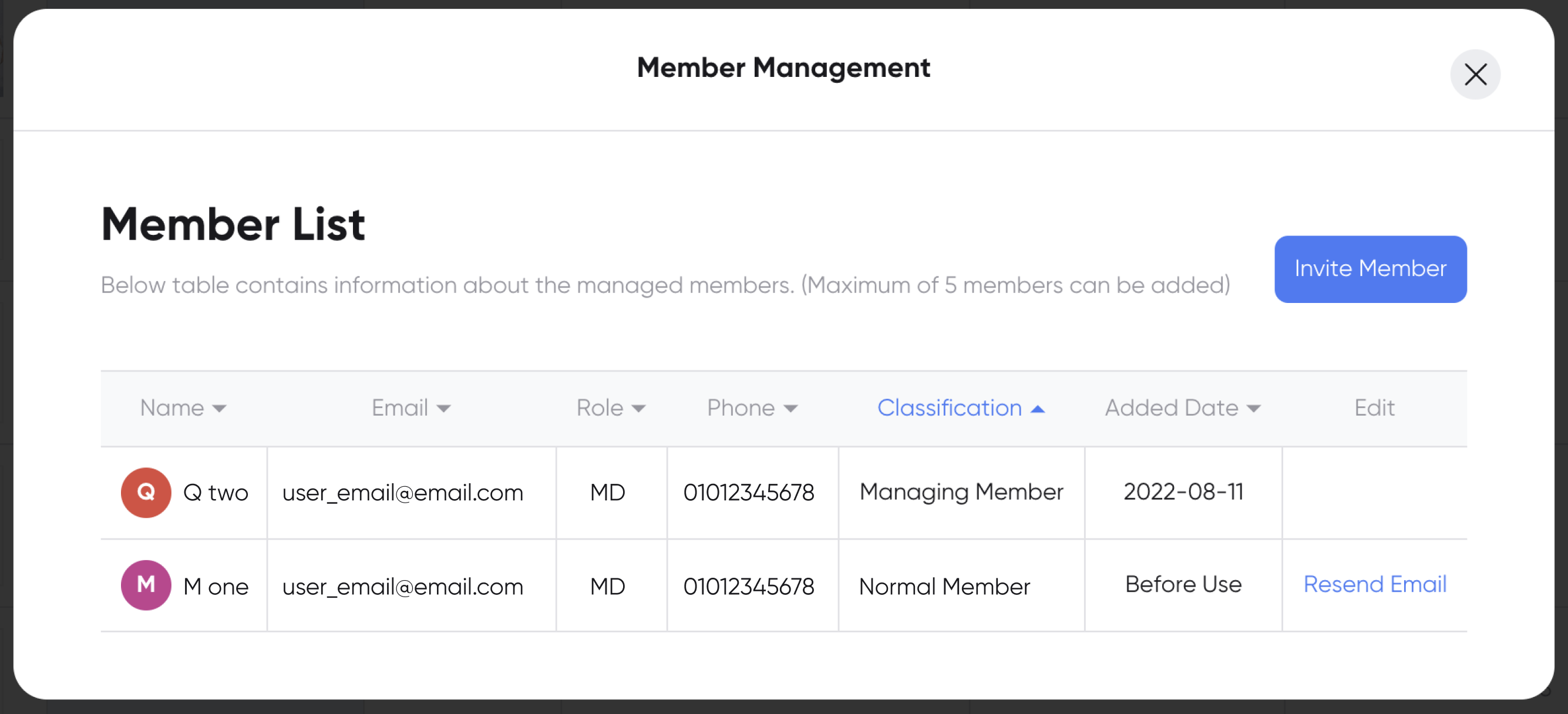Invite/Manage Members
You can invite and manage members by accessing the menu via clicking User(Initial) on the top of the screen.
Member List
If you go to member management, you can check the members who are currently using OMNICOMMERCE. From the list you can see their contact information such as email and phone, role, admin privileges, registered date, and invitation status.
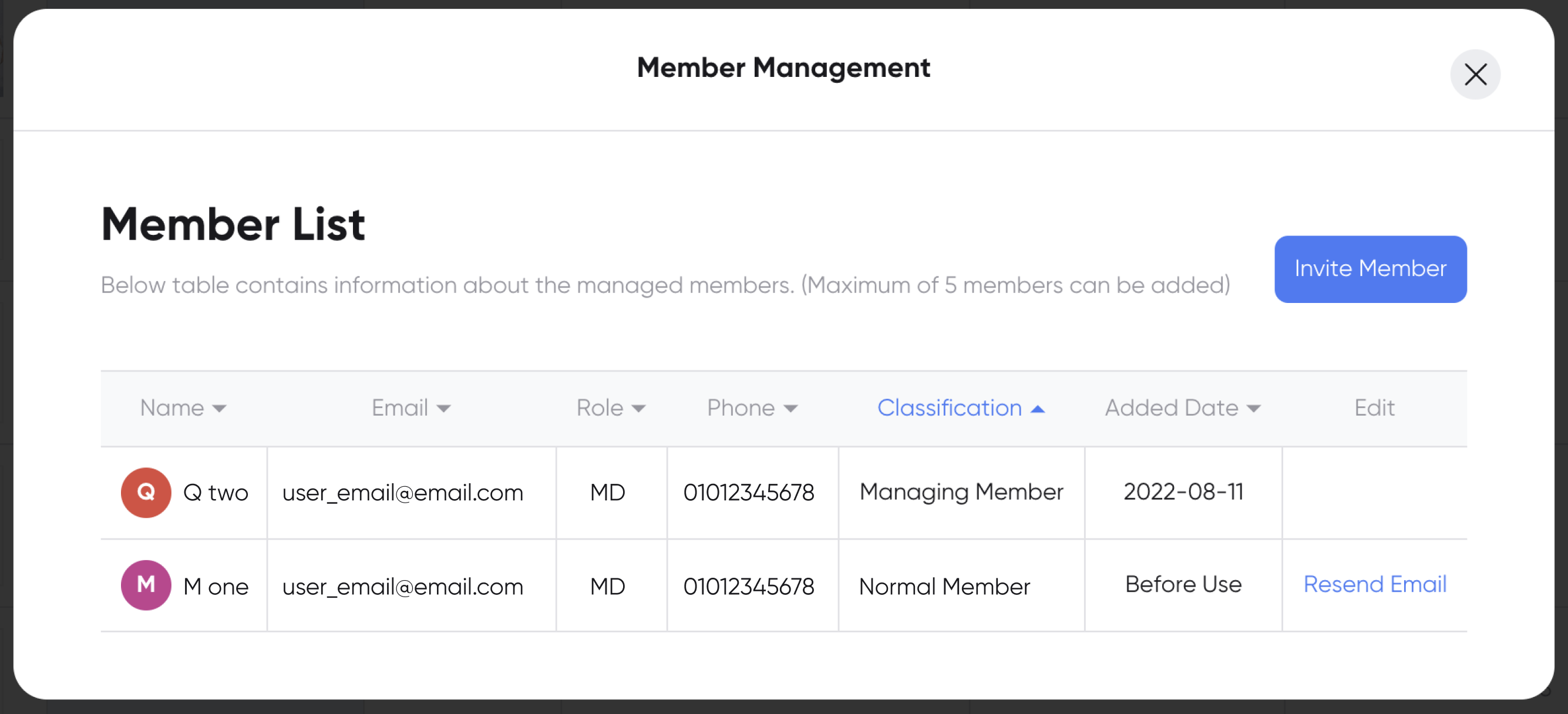
Invite Members
You can invite up to 5 members. Enter their name and email then click the invite button to send an invitation.
When a new member is invited, an invitation email is sent to entered email address. The newly invited member can access OMNICOMMERCE through the provided link in the email.
You can invite multiple members before closing the window.
If the invitation email has expired or if it needs to be resent, you may resend the email from the member list.
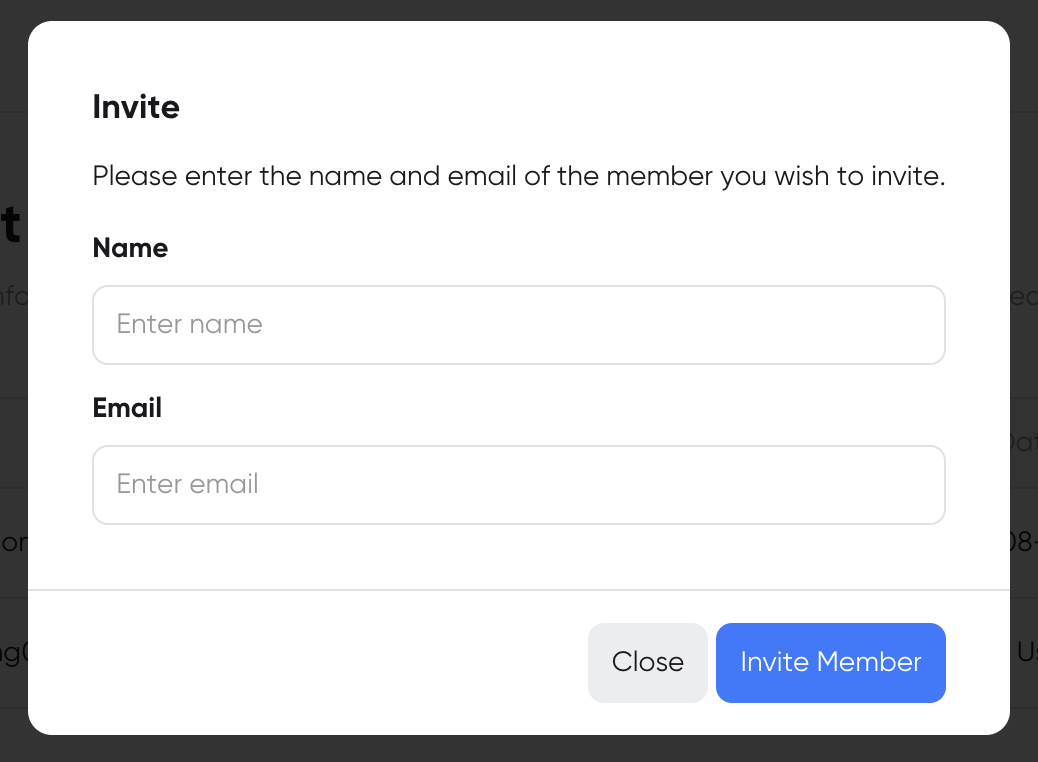
Delete Members
If the invited member detail is incorrect or if a member no longer need access to OMNICOMMERCE, click the delete button on the member list and follow the instructions to delete the member.