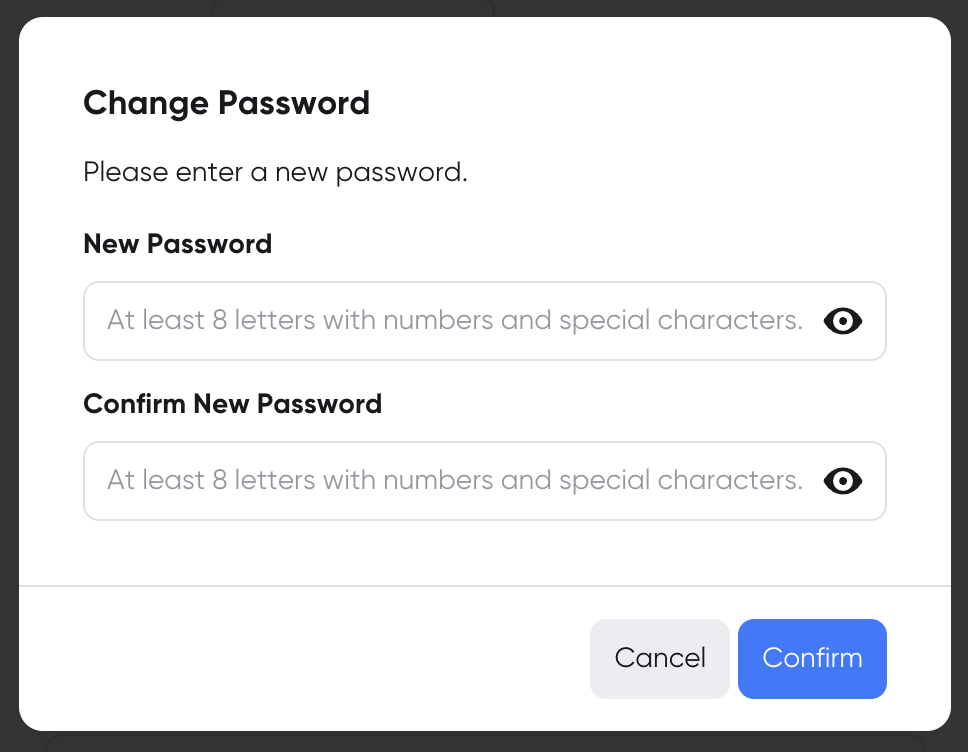Manage My Account
You can manage your account information by accessing the Manage My Account menu through User(Initial) at the top of the screen.
Change Personal Information
You can update your personal information through Manage My Account menu. All information is stored safely, so please manage it accurately to receive better services.
Please contact us if you need to change the email of the managing member, or if there are any problems with account information.
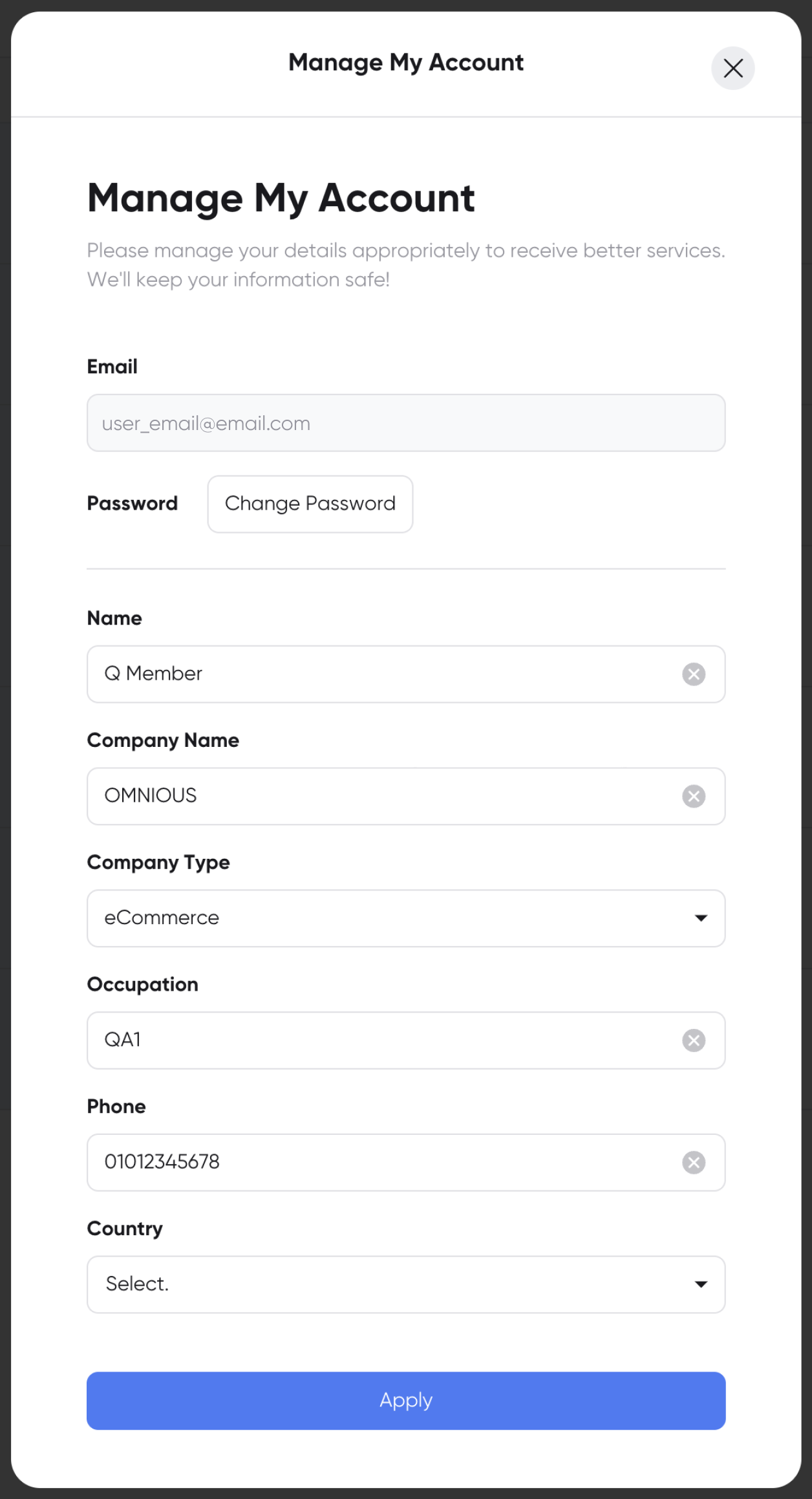
Change Password
You can change the password through the change password section in the Manage My Account menu.
- Please enter a password of at least 8 characters including lowercase letters, special characters, and numbers.